PDF Translator
Transform your PDF documents into any language instantly with our AI-powered PDF Translator. Preserve original formatting while translating to over 100 languages with professional accuracy.
Drag & drop your document here
or click to browse files
DOC, DOCX, PDF, XLS, XLSX, PPT, PPTX, EPUB, TXT (Max: 500MB)
Please upload a document first. Please select source language. Please select target language.
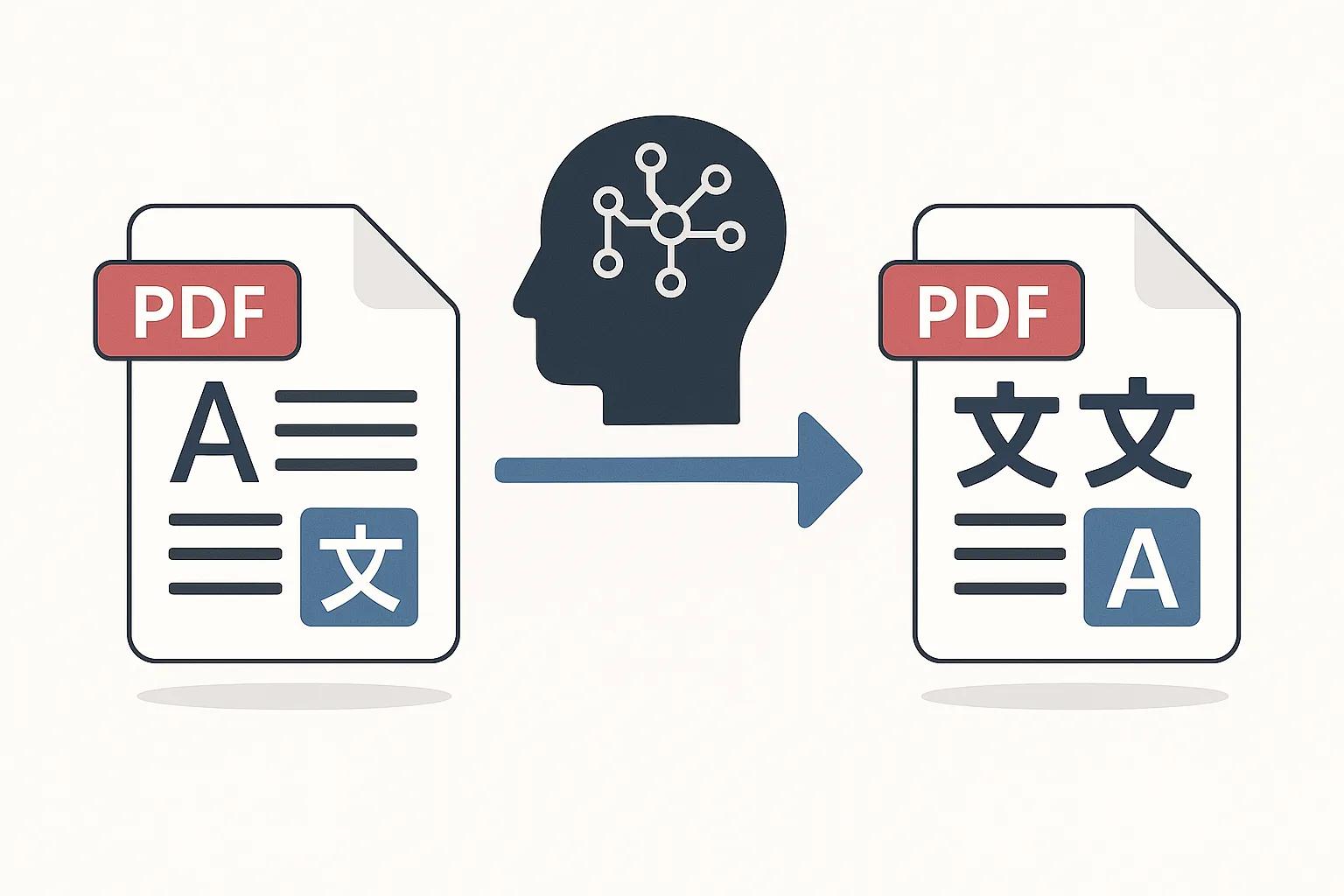
Advanced AI Translation Technology
Our PDF Translator uses cutting-edge AI technology including Neural Machine Translation (NMT) to deliver accurate, natural-sounding translations. With support for over 100 languages including English, Spanish, French, German, Chinese, Arabic, and Russian, our PDF Translator ensures your documents maintain their professional quality across all languages.

Perfect Layout Preservation
Unlike basic translation tools, our PDF Translator maintains your document's original layout, formatting, and styling. Whether translating business reports, legal documents, or marketing materials, the PDF Translator preserves fonts, images, tables, and complex layouts to ensure professional presentation in any language.

OCR Technology for Scanned Documents
Transform even scanned PDF documents with our integrated OCR technology. The PDF Translator automatically recognizes text in images and scanned documents, making them editable and translatable. This powerful PDF Translator feature ensures no document is left behind, regardless of its original format.
How to Use PDF Translator
1Step 1
Upload your PDF document to the PDF Translator. Our tool accepts various file formats and automatically detects the source language for optimal translation accuracy.
2Step 2
Select your target language from over 100 supported options. The PDF Translator will process your document using advanced AI while preserving the original layout and formatting.
3Step 3
Download your translated PDF instantly. The PDF Translator delivers a professionally formatted document that maintains the original design while providing accurate translations.
FAQs About PDF Translator
Common questions about PDF Translator
Need additional help with PDF Translator? Contact our support team
More Translation Tools
Complete your document translation workflow with our comprehensive suite of AI-powered tools

Word Translator
Instant text and Word document translation with perfect formatting preserved across 100+ languages

PowerPoint Translator
Transform presentations for global audiences while preserving design and layout in 100+ languages
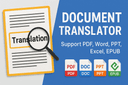
Document Translator
Comprehensive document translation for PDF, Word, Excel, PowerPoint with AI-powered accuracy

Excel Translator
Specialized Excel formula and function translation between 35 languages for international teams
Ready to Use Our Video Translator, Document Translator & Image Translator?
Sign up for a free trial and start using Doculator's Video Translator, Document Translator, and Image Translator today!